How to Reset WordPress Admin Password
Using the Lost Password Option![]() by jasmine malia
by jasmine malia
Having Trouble Logging In?
Yes, resetting your WordPress password can be quite frustrating. If you can’t remember your current password, it can result in a lengthy recovery process, making the whole experience cumbersome. It often involves recalling a complex password and navigating through the dashboard settings. Here’s a quick 1 min + 24 seconds video to help and show you how it’s done.
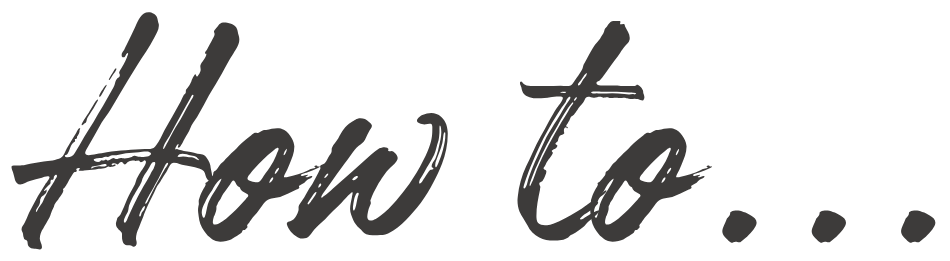
Where Do I Login?
If you forget your WordPress login URL, you can typically find it by adding /wp-login.php or /wp-admin.php to the end of your domain name. Copy this link https://yourwebsite.com/wp-login.php and replace the text in pink with your domain name.
YouTube video by Namecheap
article by![]() jasmine malia
jasmine malia
SHARE THIS ARTICLE
RELATED ARTICLES
© 2024 Studio Jasmine Malia llc | All rights reserved









