How to Delegate Access in GoDaddy
an Easy 44 second tutorial![]() by jasmine malia
by jasmine malia
What is Delegated Access?
Delegate access lets GoDaddy customers share access to their accounts with other people, but without having to share passwords or other secure information.
Why Delegate Access vs Giving Login Details?
You should delegate access to your GoDaddy account instead of giving login details because it allows you to grant access to others without sharing your sensitive login information, providing a much more secure way to manage your account with third-party services like web developers or designers.
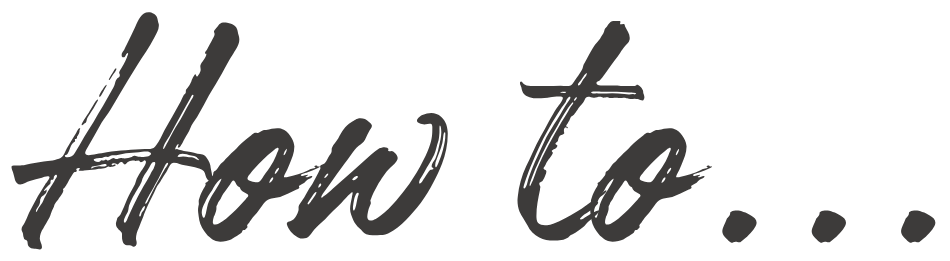
Click icons to toggle open
YouTube video by PageCrafter
article by![]() jasmine malia
jasmine malia
SHARE THIS ARTICLE
RELATED ARTICLES
© 2024 Studio Jasmine Malia llc | All rights reserved









