What is GoDaddy Delegate Access?
a Free Tool You Should be Using![]() by jasmine malia
by jasmine malia
What is Delegated Access?
Delegate access lets GoDaddy customers share access to their accounts with other people, but without having to share passwords or other secure information.
You can invite a delegate (like your web designer or developer) to access the GoDaddy products in your account. Delegates can open and use your products, but they can’t view or change account information like your payment methods and passwords.

What Are the Benefits of Using Delegate Access?
The primary advantage of using Delegate Access is enhanced security. You no longer need to share your primary GoDaddy account credentials. It also streamlines collaboration, as you can assign tasks to team members or external agencies without compromising your account’s integrity. This feature is handy for businesses that require frequent updates or maintenance changes to their website but want to keep their primary account credentials private.
Regardless of the access level you grant, your delegate cannot:
● Accept a domain transfer from another registrar or GoDaddy account
● Manage or add payment methods to your account
● Invite others to access your account
● View or change your account Password or Support PIN
● View your order history
● Upgrade products
● Create or edit social media posts
Delegate access: Levels of permission
When you invite another person to access your account as a delegate, you are required to select one of the following access levels. An access level determines what a delegate can do in your account. As an account owner, you can cancel access for any delegate at any time.
Products, Domains & Purchases
A delegate can:
● Access your products (including product control panels) and cancel new products
● Make purchases on your behalf using your stored payment method
Delegate should have permission in writing before making purchases.
Products & Domains
A delegate can:
● Access your products (including product control panels) and cancel new products
For domains, you can allow delegates to handle management actions, transfer actions, or both.
Domains Only
A delegate can:
● Manage domains, including contact information and domain tranfers
You can allow your delegate to handle management actions, transfer actions or both.
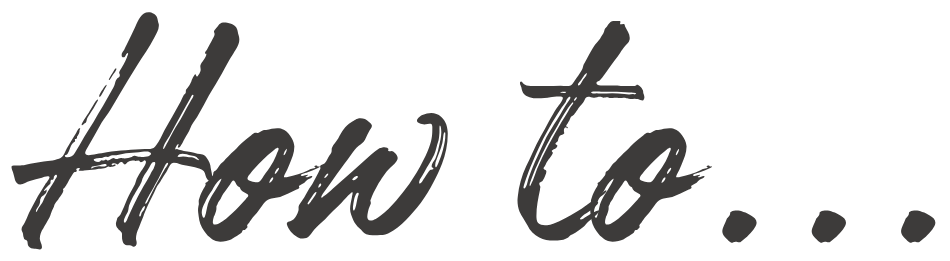
Click icons to toggle open
YouTube video by PageCrafter
article by![]() jasmine malia
jasmine malia
SHARE THIS ARTICLE
RELATED ARTICLES
© 2024 Studio Jasmine Malia llc | All rights reserved



